Set and read data
Learn how to set local data, and/or read data from Google Sheets or an API.
Set data to use on templates
``` data
{
"name": "John Doe",
"email": "john@example.com"
}
```
Hello, my name {{ name }} and my email address is {{ email }}.

Read data from remote sources (such as Google Sheets)

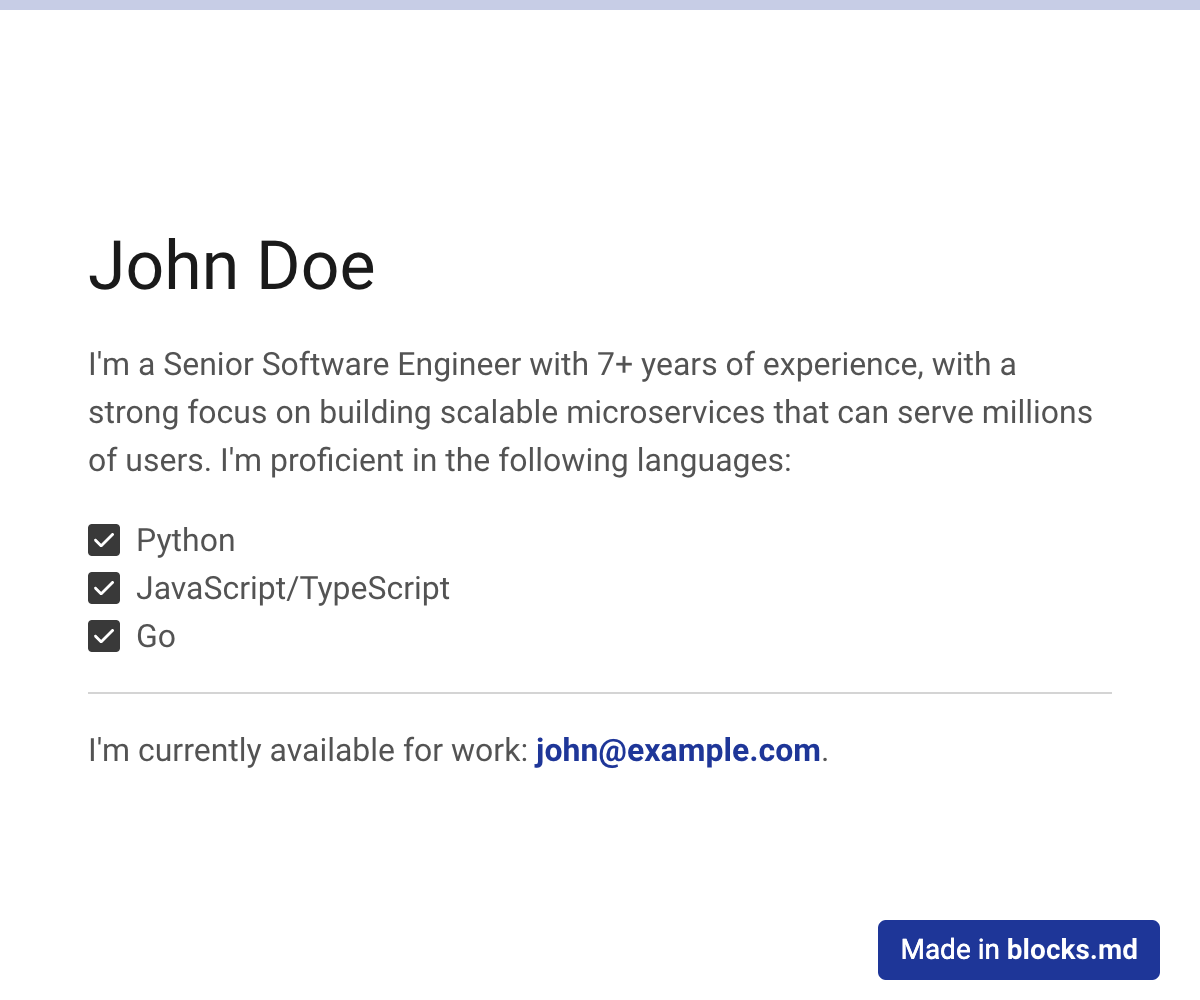


get-objects-name
get-objects-nameJSON data and get-format
get-format
Last updated